
Any device, anytime
Odoo runs on a web browser and can operate on different types of devices, such as desktops, laptops, mobile devices, industrial touchscreens, and kiosks.
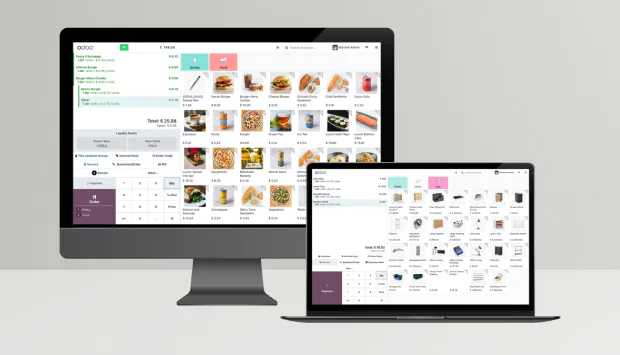
Desktop PC and laptops
Turn the computer and printer you already have into a fully functional point-of-sale system.
Devices: Any computer or laptop with an internet connection.
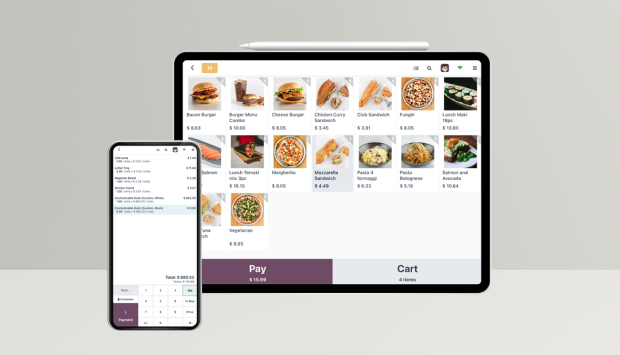
Mobile devices
Take your point-of-sale system wherever you go! Place them on a stand for a clean and neat touchscreen workspace.
Devices: Any mobile device with a web browser.



Industrial touchscreens
Sturdy and secure, industrial touchscreens are a reliable solution for busy shops and restaurants.
Devices: Any industrial touchscreen device, such as the EloPOS™ System.

Kiosk
Self-serve kiosks allow customers to place orders and complete transactions quickly, reducing wait times and improving order accuracy.
Devices: Any kiosk able to run a web application, such as the Elo self-serve kiosks.
Effortless transactions
Cash Registers
Cash flow made easy! Connect a cash register to Odoo through a receipt printer for streamlined transaction processing, change calculation, and recording of accounting journal entries.
Devices: Any cash register connected to a compatible printer, such as the Metapace K-2.


Payment Terminals
Accept all payment methods (card, mobile wallet, etc.) with an integrated payment terminal. Choose from various providers* and let Odoo seamlessly handle the entire payment processing.
Learn more about payment terminals in the documentation.
*some models may require an IoT Box
Inkredible Printers!
Odoo is compatible with an extensive range of printers designed to print receipts, orders, or labels.
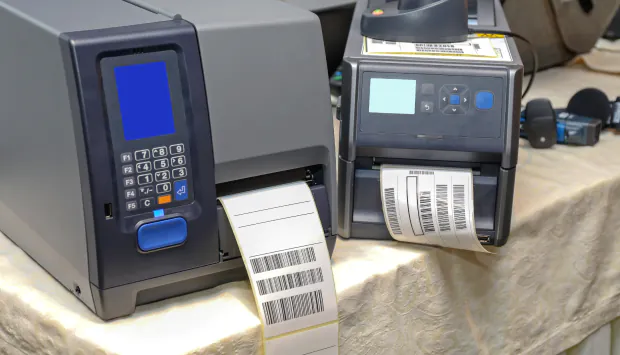
Label printers
Print labels with all your product information: the product name, price, and barcode.
Devices:
- Thermal printers using the ZPL protocol, such as the Zebra ZD411 (IoT Box recommended).
- Any printer compatible with a web browser (IoT Box recommended).

Receipt and kitchen printers
Print receipts and send orders away to the kitchen or the bar; with wireless printers, there is no need for the printer to be near your point of sale!
Devices:
- Ethernet or WI-FI thermal printers following the EPOS SDK Javascript protocol, such as the Epson TM-m30II POS Receipt Printer.
- Thermal printers using ESC/POS protocol (IoT Box required*).
- Check the complete list of compatible ePos printers.
Power-ups
Customer display and kitchen display
Connect external screens to your point of sale to display the checkout details to your customers, digitally send orders to the kitchen, and keep track of the orders status.
Devices:
- Any device with a web browser.
- Any HDMI or USB-C connected display.
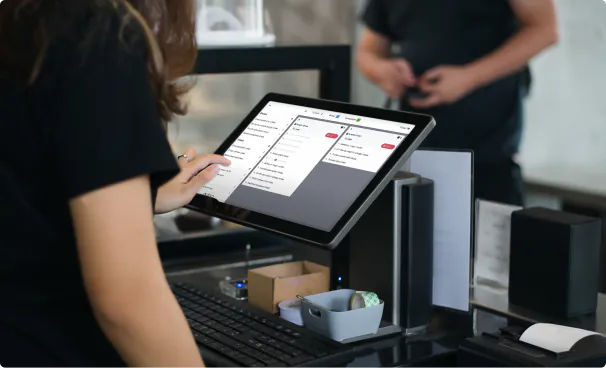

RFID Tag / Key Fob Reader
Badge-based logins allow your employees to access your point of sale in a second.
Devices: Any RFID tag or key fob reader, such as the Neuftech RFID reader.
Blackbox
The Blackbox is a physical device that saves all your order information. It is legally required in Belgium and Sweden.
Devices:
- Belgium: a Blackbox from boîtenoire.be (IoT Box required).
- Sweden: a Blackbox from retailinnovation.se (IoT Box required).
Learn more about the Blackbox in the Odoo documentation: Belgium.

IoT Box
Have devices listed on this page that don't quite talk to Odoo?
The IoT Box (or the free virtual IoT Box) is a small device that acts as a translator, bridging the gap between your hardware and Odoo's powerful features.









